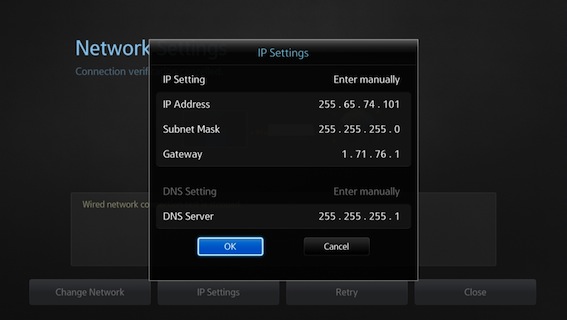If you need to change the DNS addresses you use on your Samsung Smart TV, just follow the steps below.
1. From the Menu screen, navigate to and select Network.
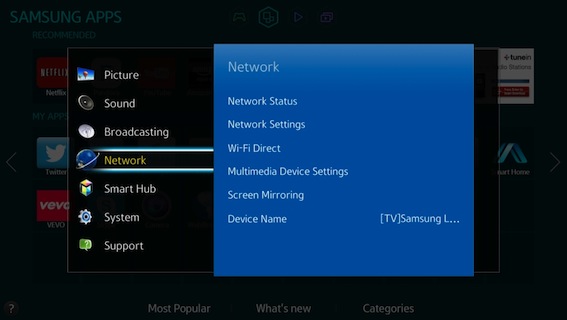
2. Select Network Settings.

3. Select IP Settings.

4. Select DNS Settings.

5. Select Enter manually.

6. Enter the DNS addresses.

7. When done, select OK.